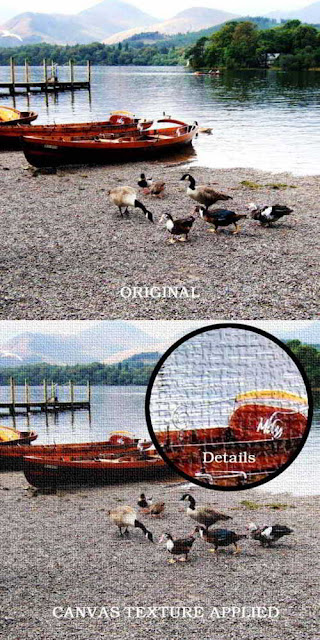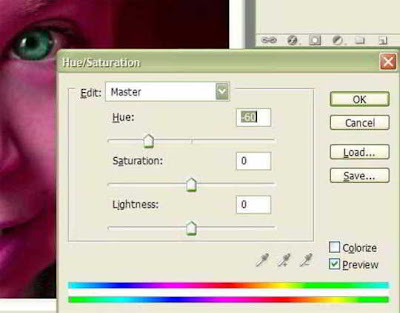Introduction To Layer Masks
This tutorial will help you learn how to use layer masks to enhance your photos. Layer masks are a non-destructive method for altering images. You can boost color, selectively sharpen, color isolate and MORE, all using a layer mask. If you make a mistake, you can simply paint back over the area on the mask to reveal the original photo as you’ll see in this tutorial.
First open up your image that you would like to make some changes to. For the sake of this tutorial, I will simply show you how to boost the exposure in one area of an image while leaving the rest unchanged. But really, you can make any adjustment to this duplicate layer that you want and then mask it off as you will soon see. Once your photo is open, duplicate the original layer by right-clicking in the layers palette and choosing ..Duplicate Layer.

On the background copy layer, we will make the adjustment. As stated before, I will make an exposure adjustment. The original has a bit of a dark shadow on the one side of his face which I want to lighten up a bit. In the layers palette, click on the background copy layer. Then make your adjustment by either using a levels adjustment or a curves adjustment until you are satisfied with the area that needed improving. Don’t worry about what the rest of the image looks like. Just look at the area that needs fixing. You will now have the original photo layer on the bottom and the background copy layer is your new adjustment layer. Now you can add a layer mask to the background copy layer. To do this, go to the bottom of your layers palette and click on the 3rd icon from the left. You will now see a white box appear to the right of your background copy layer.

In order to apply the exposure adjustment fix only to one area of your image, you need to INVERT the mask. To do that, first click your mouse on the mask to select it and then press CONTROL-I to invert the mask. The mask will now look black and you will only be able to see your original image when looking at your workspace.
Now this is where the fun begins. You will need to get a white paint brush, make it 50% soft, and adjust the size to work with your photo. I find that I usually start with a really big brush to work on the largest area of the photo, and then switch to a smaller brush when I’m working on the very edge of the area that is being adjusted. To view your brushes, click on the brush tool in the tool bar on the left side of your screen. It will be right above the paint bucket. To change the brush size and hardness, go to the Options Bar at the top of your screen and click on the drop-down arrow next to the brush icon. Now you can view all brushes you have. Select one that has a soft edge like the one shown here as 17. Then you can click on the SIZE and increase or decrease the number shown to suit your image.

When working with a black (inverted) layer mask, you need to use white paint in order to show the effect. So using a white paintbrush will act like a tool to apply the exposure adjustment in the background copy layer. If you apply too much of the adjustment or find that you over compensated, you can fix it quickly by switching your paint color to black and painting back on the mask. To switch between your black and white paints, go down to the paint picker at the bottom left corner of your screen. Just click on the double-arrow to switch from black to white and back again. It will look like this:
Now you can begin to paint on the adjustment effect. Use white paint and a soft brush.
Then click on the black mask and begin painting on the areas you want to adjust. I am brushing over the right side of his face where the shadow is rather dark so that I can lighten it up a bit.
The area that I have drawn the circle around is the area that I felt was a little too dark. So I brushed over the mask in that area only to reveal the lighter version as shown on the right.
As you can see, the mask will start to show in white wherever you painted.
Now it’s best to get your magnifying glass and zoom in really close to the edge so that you can have a nice clean edge. The zoom tool is at the top of your tool box in the upper left corner of your screen – it’s right below the arrow tool. Once you are nice and close, change the brush size to something smaller. I changed mine to 19 pixels and started painting away very carefully along the edge.
Here is the final result. Notice how the effect was only applied to the right side of his face and everything else was left untouched. This is the beauty of using a layer mask for any type of adjustment effect.
When you are all done, save your layered image as a PSD file so that you can go back and edit it some more if you want. If it is done, you can merge them together and save as a JPG file for printing.
Read More ...